Spell checking is a must-have feature for all word processors, and even though I prefer to do my first draft writing with the live spell checker switched off, I still felt it was a requirement for version 1 of SmartEdit Writer. Not all writers share my distaste with correcting spelling as you type.
The first time you open the sample “Huckleberry Finn” project, the live spell checker (red underline) will be switched on, but only for English language users. If your regional settings are set to any non-English language, the spell checker is off by default, as we have not yet incorporated non-English dictionaries.
English language dictionaries are included for all the common spelling variations of English: American, UK and Ireland, Canada, Australia and South Africa. A Spanish dictionary is also included. Which dictionary your version of SmartEdit Writer uses is determined by the Windows settings on your PC, but you can override this by changing the dictionary from the Spelling Options dialog, discussed below.
As with Microsoft Word, a custom dictionary exists that you can add words to as you work so that they are not marked as misspelled. The first time SmartEdit Writer is opened it will copy your Microsoft Word custom dictionary if it can find one, so that any words you had already whitelisted in Word will be whitelisted in SmartEdit Writer as well.
An autocorrect feature is built in and switched on by default. You will be familiar with this from Word and other word processors. It’s the underlying functionality that converts typos as you type, correcting “teh” to “the” and such. Similarly, there is an auto function that capitalises the first word in each new sentence as you type. These and other options can be changed or switched off by opening the Spelling Options dialog, accessible from the main Spelling dialog.
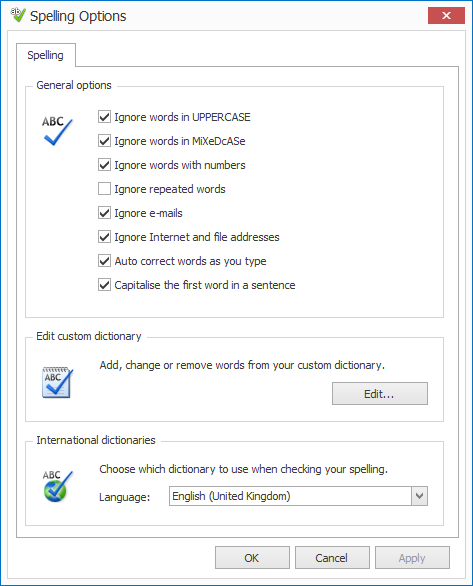
There is no thesaurus in SmartEdit Writer. I might add one down the road at some point, or I may decide to connect the software to an existing online thesaurus. I’ve never been sold on built-in thesauruses in word processors, preferring to use online variations where possible, so don’t hold your breath on this particular feature being added any time soon. I’ve always viewed the built-in thesauruses as a complex feature that few writers use — a bit like the built in sat-navs in cars that look outdated from day one, unable to compete with the slicker smartphone apps that change every few months.
Writers writing in languages other than English and Spanish may find the absence of spell checking dictionaries in their language to be a deterrence. I do plan to add new languages to SmartEdit Writer, but slowly, over time.
